How to Disable Vibration of Navigation Bar Buttons of Xiaomi Redmi Note 9s
by: Arlene Gentallan
1. In order to disable vibration every time you click on the navigation buttons of your Xiaomi Redmi Note 9s, first you have to go to "Settings."
You can find "Settings" on the upper right corner when you pull down the drop down screen on the homepage. It's symbol looks like a mechanical wheel.
2. Next, scroll down on the Settings menu and click on "Sound & vibration."
3. Then, scroll down to "Haptic feedback" and turn it off by swiping it's button to the left. There you go, there shouldn't be any more vibrations every time you click on the either of the three navigation buttons.
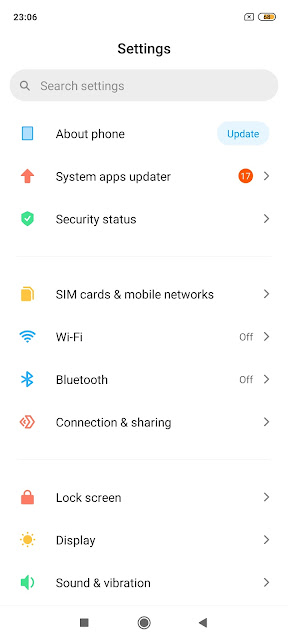 |
| Go to Settings |
 |
| Scroll down to Haptic feedback |
 |
| Turn off Haptic feeback |
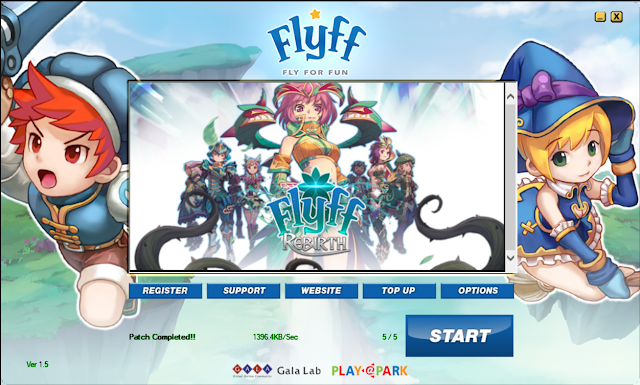




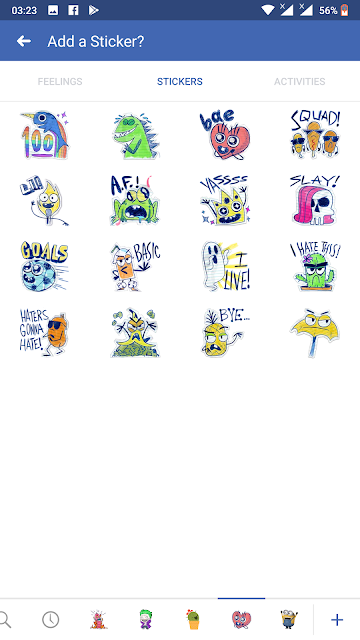

Comments
Post a Comment