How to Play Flyff in Full screen
How to Play Flyff in Full screen
Would you like to play flyff on full screen mode but can't get out of the windows mode? Then, this tutorial is for you. I'll walk you through the step by step process of how you can enable the full screen view when playing flyff.
By: Arlene Gentallan
What is flyff? Flyff stands for "Fly for Fun". It is a MMORPG online game.
Step 1: Launch Flyff. You should be able to see the screen with the following options "Register" "Support" "website" "Top up" "Options".
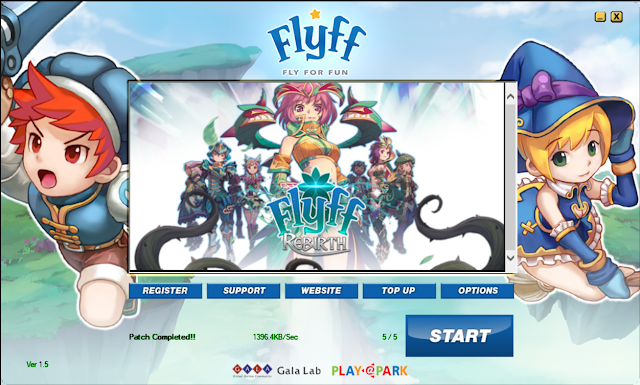 |
| How to Play Flyff in Full screen |
Step 2: Click the "Options" button, then you'll see the options below:
Step 3: On the "Resolutions" menu, click on the drop down menu to select the maximum resolution your computer can support.
Step 4: Click Apply
Step 5: Start the game and enjoy!
 |
| How to Play Flyff in Full screen |




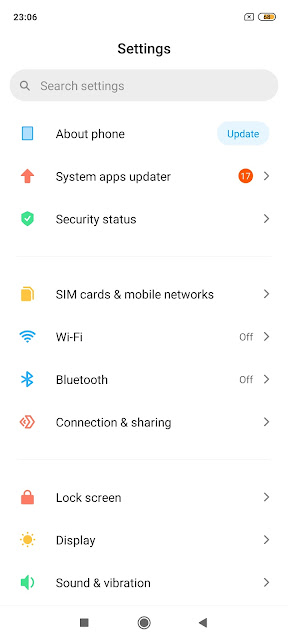



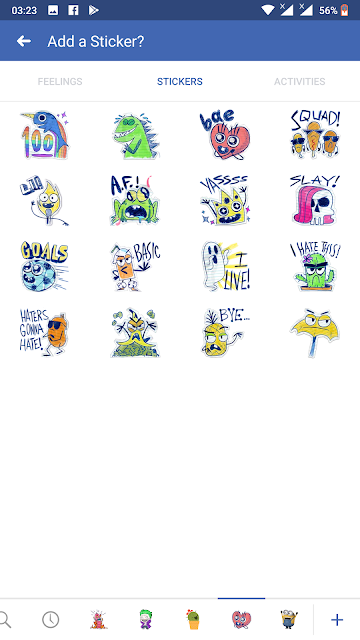

Comments
Post a Comment