How to add sticker on facebook post?
How to add sticker on facebook post?
Have you seen any of these cool stuffs lately? They're called stickers.
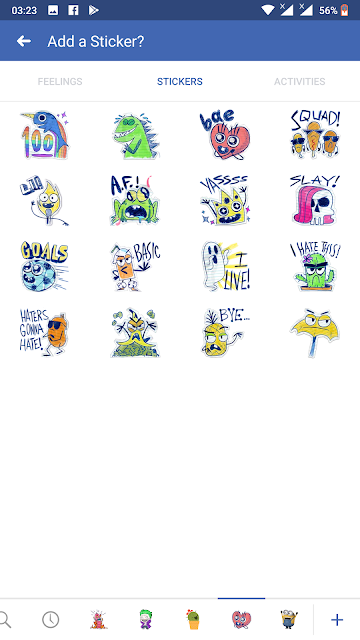 |
| How to add sticker on facebook post? |
By: Arlene Gentallan
I've been trying to find a way to add facebook sticker on my post using my laptop, but to no avail.
However, there is a way to post facebook sticker using a phone.
This feature is enabled in iPhone and android.
Let's get started!
- Create a post
- Scroll down to your option and click "Feeling/Activity/Sticker" or click the yellow smiley face.
- Click "Stickers"
- You can search for stickers you want to use or download from a vast selection by clicking the plus button on the lower right corner of your screen.
- Write and post. Baam! There you go. Stickers are awesome expressions!
Check out these cool facebook stickers!
 |
| Facebook stickers |
 |
| Facebook stickers |
 |
| Facebook stickers |
 |
| Facebook stickers |
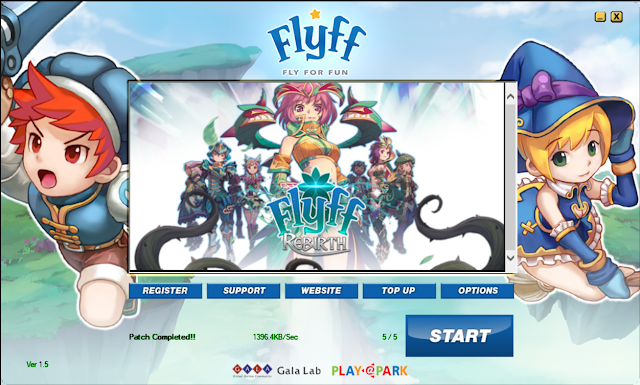

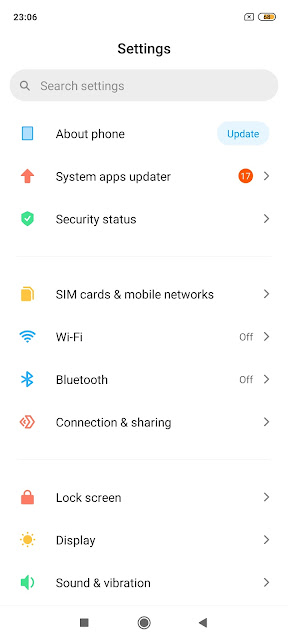




Comments
Post a Comment