How to customize avatar clothes / outfit in VRoid Mobile?
How to customize avatar clothes / outfit in VRoid Mobile?
By: Arlene Gentallan
VRoid Mobile is a mobile application you can download from the Google Play Store that lets you create and customize a 3D avatar. You have a selection of clothes, shoes, and accessories to choose from in order to better personalize your character.
1. First, log in to the VRoid Mobile application on your phone. If you don't have it installed it yet, then you can download it for free from the Google Play Store.
2. Next, choose the avatar that you'd like to customize or if you haven't made one yet, templates are available so you don't have to start from scratch.
3. Click on the symbol of a t-shirt located at the bottom of the screen.
4. You will be given options to select:
- Body sets
- Tops
- Bottoms
- Dresses
- Neck accessories
- Arm accessories
- Socks
- Shoes
5. You have a range of outfit and accessories to choose from to suit your taste. I have to mention that at the beginning you may find the selection of clothes overwhelming. However, as you progress, you may realize that the clothes selection is in fact narrow and most of the fashionable items worn by people in real life are not available on VRoid Mobile.
6. Click on "Collect" located at the upper right hand corner of the screen. Then, you'll be shown an itemized list of clothing you've chosen which you can uncheck should you have changed your mind.
7. Then, click on "Collect" located at the lower right hand corner of the screen.
8. Lastly, click on the check symbol located at the upper right hand corner of the screen in order to save the changes you've made with your avatar's outfit.
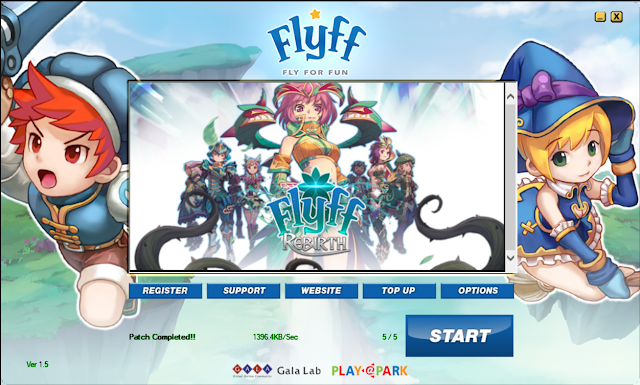

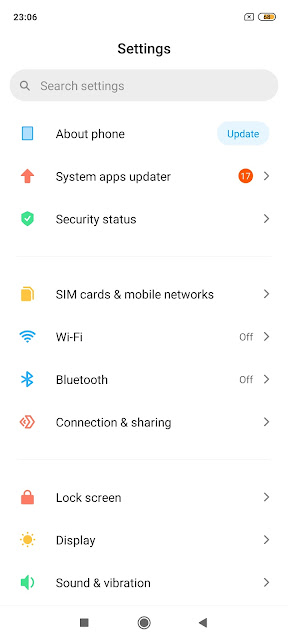



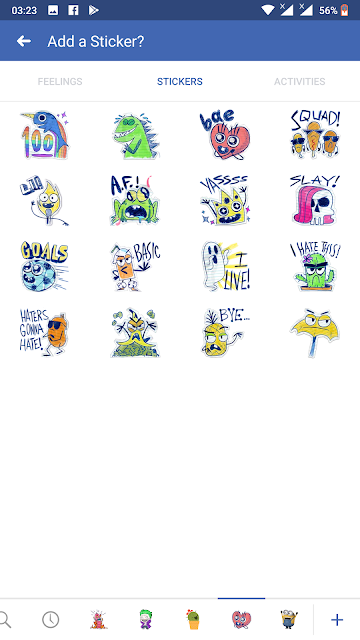

Comments
Post a Comment