Movie Maker 10 - Tell Your Story (Microsoft) Review
Movie Maker 10 - Tell Your Story (Microsoft) Review
You can download Microsoft's Movie Maker 10 from the Microsoft Store (https://www.microsoft.com/) for free, but this free version gives you limited functionality. Let's review this application.By: Arlene Gentallan
Most features of this application can only be accessed by purchasing the PRO version. Now, it shouldn't comes as a surprise that Microsoft charges for their applications. After all, it's business.
What I think is the most distasteful feature of Microsoft's free Movie Maker 10 is you basically can't save a project you've created which means you won't be able to edit it in the future. Once you're done editing, you're only allowed to save your movie in HD720. You won't be able to save your movie in Full HD unless you buy the PRO version.
The Free Version of Microsoft's Movie Maker 10 do not allow you to save a movie as a project for future editing so you better make sure you've done it all in one go or you can purchase the PRO version.
So, what can you do with the free version of Microsoft's Movie Maker 10?
Let's look into the function and perks of Movie Maker 10.The free version allows you to create a new project where you can add video or photo clips, trim and join video and make a slide show. To convert a video, you'll have to download their converter as it is not pre-installed. You can rotate videos or clips, mute your video, and extract audio. Most features are locked and can only be accessed when you buy the pro version.
When you click on "New Project", this is what the screen looks like. As you can see below, advertisements run on both sides of the screen.
When you add clips, you'll see the interface below. You have the option to rearrange the movie or photo clips you've selected.
There's an option to rotate your movie or video clips.
 |
| Movie Maker 10 - Tell Your Story (Microsoft) Review |
For the free version of Microsoft's Movie Maker 10, transition effect is limited to "No Transition", "Fade", "Wave", and "Wind". Other transition effects are locked down and are reserved for the PRO version.
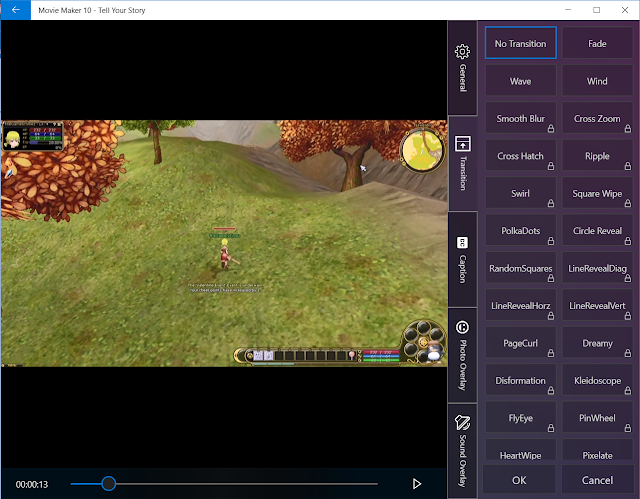 |
| Movie Maker 10 - Tell Your Story (Microsoft) Review |
If you're using the free version of this application, you can't do slow or fast motion. You do have the option to add frame layout and blur filter.
 |
| Movie Maker 10 - Tell Your Story (Microsoft) Review |
In Microsoft's free version of Movie Maker 10, you can add text caption, and they have a great number of text font and color to choose from which is very nice. In addition, you can adjust the text size.
 |
| Movie Maker 10 - Tell Your Story (Microsoft) Review |
Check out the font texts below:
 |
| Movie Maker 10 - Tell Your Story (Microsoft) Review |
Check out the font colour below:
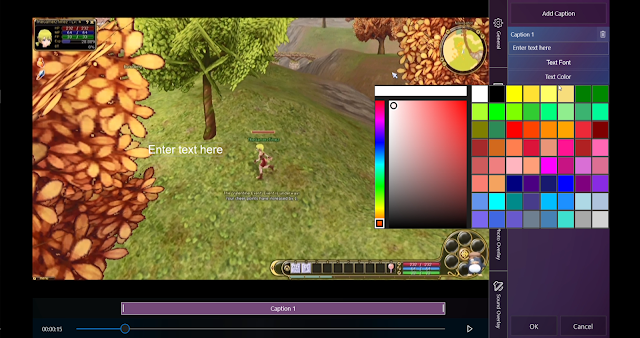 |
| Movie Maker 10 - Tell Your Story (Microsoft) Review |
Using the free version, you add ONLY one emoticon or photo! Which is kind of sad if you think about it :(
 |
| Movie Maker 10 - Tell Your Story (Microsoft) Review |
You have to purchase the PRO version if you'd like to add multiple emoticons or photos. Yeah, I know it sucks.
 |
| Movie Maker 10 - Tell Your Story (Microsoft) Review |
The free version gives you option to add sound clip. You can add you own clip or choose from the list they have on this app.
 |
| Movie Maker 10 - Tell Your Story (Microsoft) Review |
You can trim your video, however, to slit the video, you'll have to purchase the PRO version.
 |
| Movie Maker 10 - Tell Your Story (Microsoft) Review |
You can enhance your video by adding effects which includes sepia, greyscale, vignette, adjustment of saturation, contrast and brightness.
 |
| Movie Maker 10 - Tell Your Story (Microsoft) Review |
You can edit your soundtract:
 |
| Movie Maker 10 - Tell Your Story (Microsoft) Review |
So, is Microsoft's Movie Maker 10 worth it? If you can pay for the PRO version, I'd say it can be a good tool for video editing. But, it's free version is limited in option and I hate the fact that you can't save a movie project for future editing. I hate to break it, but there are other awesome free movie editing software available that can beat this application.
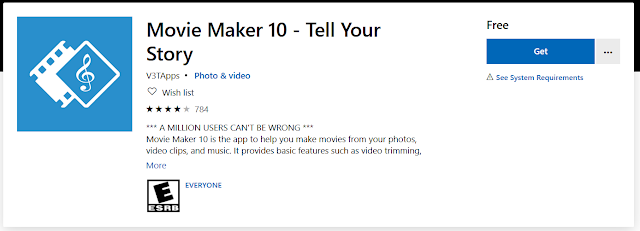
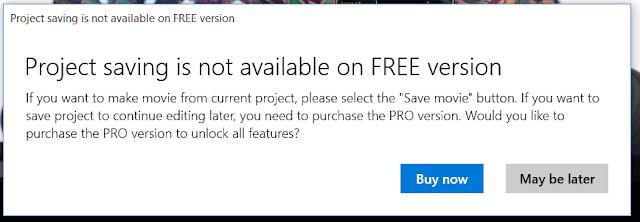
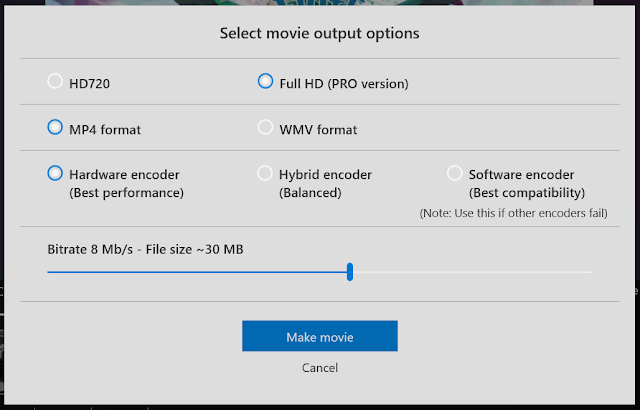



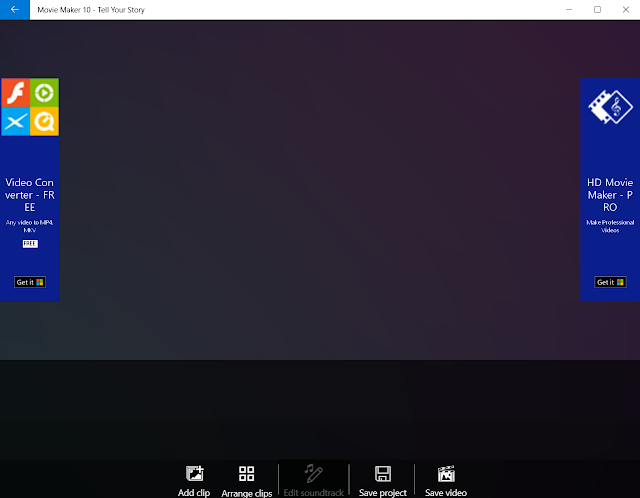

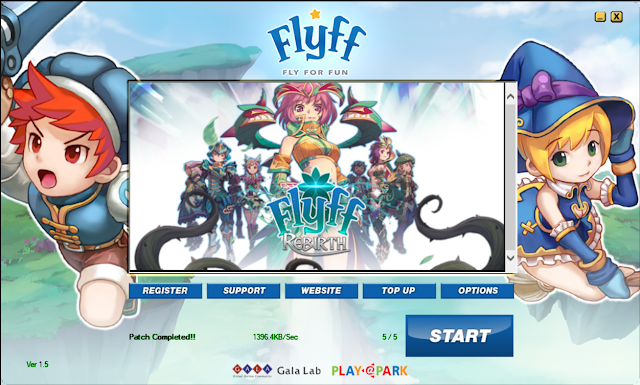

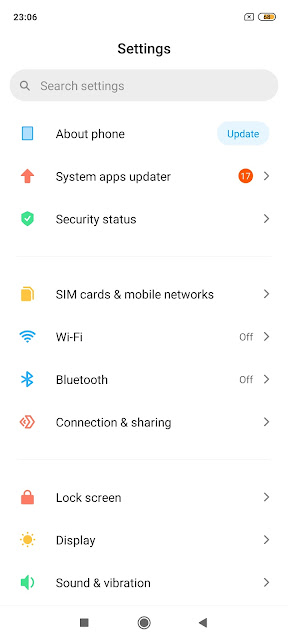



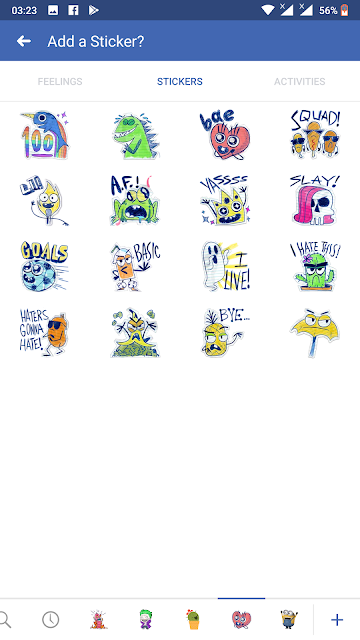

ReplyDeleteThanks for sharing this kind of information.windows