Drive Blogger Blogspot traffic: How to add meta tag?
Meta tag is a code which search engine reads to give it an idea of what your blog or website is about.
Google Blogger Blogspot Tutorials By Arlene Gentallan
Add meta tag to your google blogger blogspot blog by first adding description on your blogspot setting menu. This will enable meta tag on your blog's homepage. Follow the steps below:
Once you're done, you can actually add meta tag for each of your individual blog posts.
 |
| Drive Blogger Blogspot traffic: How to add meta tag? |
Google Blogger Blogspot Tutorials By Arlene Gentallan
Add meta tag to your google blogger blogspot blog by first adding description on your blogspot setting menu. This will enable meta tag on your blog's homepage. Follow the steps below:
- Log in to your google blogger account.
- Select a particular blog you'd like to optimize for seo.
- Click Settings on the left side of the screen.
- Under settings, click Search preferences.
- Under Meta tags, click edit next to Description
- You'll be asked if you'd like to Enable search description. Click Yes.
- A text box will appear where you can put a maximum of 150 character blog description.
Once you're done, you can actually add meta tag for each of your individual blog posts.
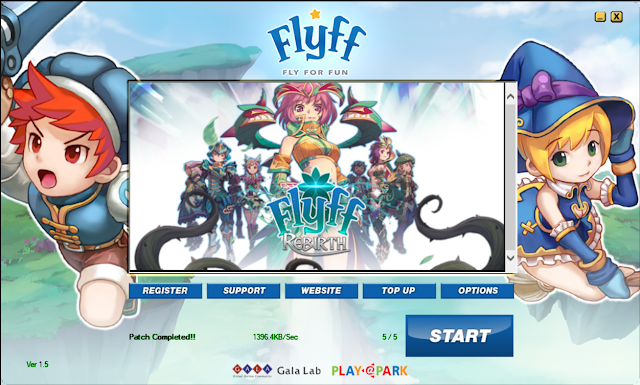

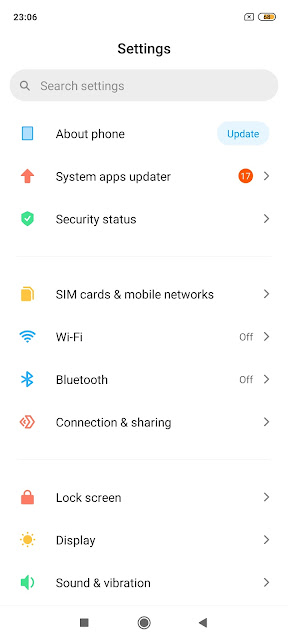



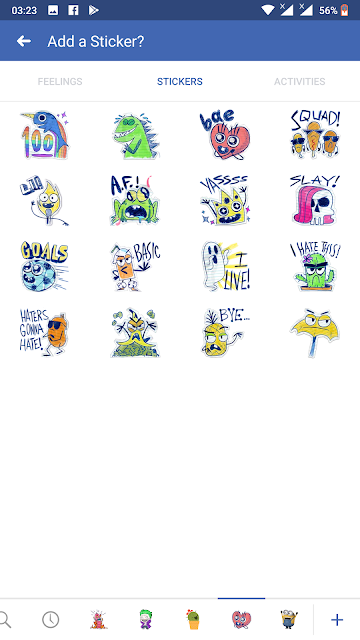

Comments
Post a Comment